Writing Smart Pascal Controls, async initialization and the tao pattern
Async programming can take a bit getting used to if you come straight from Delphi or Lazarus. So in this little article I am going to show you an initialization pattern that will help you initialize your custom-controls and forms in way that is reliable.
Object Ready
In 99.9% of the custom-controls you create, you will either inherit directly from an existing control (like TW3Button, TW3EditBox or other traditional visual controls), or directly from TW3CustomControl.
If you have a quick look at the source for the RTL, which we take for granted that you do, you will find that our RTL is very familiar. It is loosely based on the LCL (lazarus component library), VCL (Visual component library) and with a dash of Mono GTK# thrown in for good measure. But while familiar in appearance, it really is a completely new RTL written to deliver the best of what HTML5 / JS has to offer.
One of the more interesting methods of TW3CustomControl is ObjectReady. This is actually introduced further down in the inheritance chain with TW3MovableControl, but most developers want the infrastructure TW3CustomControl delivers – so that will be the focus on the topic today.
In short, ObjectReady is called when your visual control has been created, injected into the DOM and is ready for use.
The common mistake
A common mistake with ObjectReady() is that the ready state somehow covers any child elements you might have created for your control. This is not the case. ObjectReady() is called when the current control is finished with its initialization, and is ready for manipulation.
Just before the ObjectReady() method is called, the csReady flag is added to the ComponentState set (note: if you don’t know what a set is, it’s a bit like an array of enums. Please google “Delphi sets” to investigate this further if you are just starting out).
Checking if a control is ready can be done manually by reading the csReady state from a controls ComponentState. But naturally, that only works if the control has already reached that state. Prior to the ready state the csCreating state is added to ComponentState, this is removed as the initialization completes and the control enters ready state.
The united states of custom-controls
To better understand when the different component states are set and what really happens when you create a visual control, let’s go through the steps one by one.
- TW3TagObj
- Ordinary constructor (create) is called
- csCreating is added to ComponentState
- DOM element name to be managed is obtained via TW3TagObj.MakeElementTagId()
- Handle is obtained via TW3TagObj.MakeElementTagObj()
- csLoading in added to ComponentState
- A DOM level identifier (name) is assigned to the control
- ZIndex is calculated and assigned to the control
- StyleTagObject() method is called for any css adjustments
- InitializeObject() is called, this is the constructor in our RTL
- Control instance is registered with the global control tracker
- csCreating is removed from ComponentState
- csLoading in removed from ComponentState
- Ordinary constructor (create) is called
- TW3MovableControl
- Alpha blending is initialized but not activated
- if cfIgnoreReadyState is set in CreationFlags() then ObjectReady is called immediately without any delay
- If not cfIgnoreReadyState is set, the ReadySync() method is called
the ReadySync() method is of special importance here.
Since JavaScript is asynchronous, reality is that whatever child controls you have created during InitializeObject, can still be under construction even after InitializeObject() finishes. The JavaScript engine might have returned a handle, but the data for the instance is still under construction behind the scenes.
To be blunt: Never trust JavaScript to deliver a 100% ready to use element. If the browser is under heavy stress from other websites and internal work, that can have catastrophic consequences on the state of the objects it returns.
This is one of many reasons that made us chose to write our RTL from scratch rather than just fork CLX or try to be as Delphi friendly as possible. That would have been much easier for us, but it would also be to sell you on the tooth-fairy because that’s not how JavaScript works.
We want our users to have full control and enjoy the same freedom and simplicity that made us fall in love with object pascal all those years ago. And if we forced JavaScript into a pre-fabricated mold like the LCL; the spark and flamboyance that JavaScript brings to the table would have been irreparably damaged if not lost.
But let’s get back on topic.
Like mentioned above, ReSync() is of special importance. It will continuously check if the control is “ready” on a 10ms interval, and it keeps going until the criteria matches or it times out. To avoid infinite loops it has a maximum call stack of 300. Meaning it will keep trying 300 times, a total of 3 seconds and then break out free for safety reasons.
But once the criteria for ready-state matches (or the waiting interval times out) – ObjectReady() is finally called.
Keep your kids in order
While knowing when the control is ready for us is great for writing components, what practical purpose does it really serve if the child controls is excluded?
Well, again we are back at freedom. We could have baked in a wait sequence for our forms (since the designer knows what child elements are involved). But sadly that wont work on custom controls that the IDE doesn’t manage. And it would only work on forms.
A negative side-effect of this (yet I did test it) is that a form will remain blank until all child controls, their children and their grand children – all reports “ready”.
In short: our code cannot manage what it doesn’t know. The IDE cannot (for reasons obvious) know what your code creates at runtime. And in large and complex controls like grids, planners or MDI systems – such code would get in your way and render the benefits null and void quickly.
As of writing there are some creative solutions to this, trying to get the timing right
- Write your own checking routines inspired by ReadySync
- Ignore the whole thing and just check ready-state and that child elements are not NIL in Resize(). This is what most people do.
- Use TW3Dispatch and throw in an extra Resize() call somewhere in ObjectReady()
While perfectly legal (or perhaps better said: not illegal), these solutions are not very reliable. If the browser is under stress it can prioritize your layout code as less important – and suddenly you have a button where it’s not supposed to be, or a panel that never stretched as planned.
The Tao pattern
Tao (time aware operation) is pattern I created to solve this problem with a bit of grace. Much like the ReadySync() method we talked about earlier, it performs interval based checking of child element states, and thus allows you to do operations in a timely fashion.
As you probably know, under Smart Pascal you are not supposed to override the constructor when you create new controls. Instead you override InitializeObject(). The same goes for the destructor, there you override FinalizeObject().
So the 5 “must-know” methods for writing your own controls are:
- InitializeObject
- FinalizeObject
- ObjectReady
- Resize
- StyleTagObject
Note: Since Smart Mobile Studio has an evolved theme engine, it is rare that people override StyleTagObject() these days. But there are cases where you want to set some HTML attribute or alter a style; changes that are too small to justify a new style in the global stylesheet. It’s also the place to call ThemeReset() if you don’t want your control to use themes at all, or perhaps set a different theme border and background.
OK, let’s look at a practical example of how TAO works. It is simple, flexible and requires minimal adaptation if you want to adjust older controls you have made.
In this example we will be making a path selector. This is essentially an edit box with a button situated at the far-right. Clicking the button would bring up some form of dialog. I am excluding that for brevity since it’s not the control that is interesting here, but rather how we initialize the control.
type
TTaoControl = class(TW3CustomControl)
private
FButton: TW3Button;
FEdit: TW3EditBox;
protected
procedure InitializeObject; override;
procedure FinalizeObject; override;
procedure ObjectReady; override;
procedure StyleTagObject; override;
procedure Resize; override;
end;
As you can see the control class is defined exactly the same way as before. There is no change what so ever in how you write your classes. Now let’s look at the implementation:
procedure TTaoControl.InitializeObject;
begin
inherited;
TransparentEvents := false;
SimulateMouseEvents := false;
// Create our editbox
FEdit := TW3EditBox.Create(self);
FEdit.SetSize(80, 28);
// reate our select button
FButton := TW3Button.Create(self);
FButton.SetSize(70, 28);
end;
procedure TTaoControl.FinalizeObject;
begin
FEdit.free;
FButton.free;
inherited;
end;
procedure TTaoControl.ObjectReady;
begin
inherited;
// set some constraints (optional)
Constraints.MinWidth := 120;
Constraints.MinHeight := 32;
Constraints.Enabled := true;
// TAO: Wait for the child controls to reach ready-state
TW3Dispatch.WaitFor([FEdit, FButton], 5,
procedure (Success: boolean)
begin
if Success then
begin
// set some properties for the edit box
FEdit.ReadOnly := true;
FEdit.PlaceHolder := 'Please selected a file';
// set caption for button
FButton.Caption := 'Select';
// Do an immediate resize
Resize();
end;
end);
end;
procedure TTaoControl.StyleTagObject;
begin
inherited;
// Set a container border. This border is
// typically used by TW3Panel and TW3GroupBox
ThemeBorder := btContainerBorder;
end;
procedure TTaoControl.Resize;
var
LBounds: TRect;
dx, dy: integer;
wd, EditWidth: integer;
begin
inherited;
// Make sure we dont do anything if resize has been
// called while the control is being destroyed
if not (csDestroying in ComponentState) then
begin
// Make sure we have ready state
if (csReady in ComponentState) then
begin
// Check that child elements are all assigned
// and that they have their csReady flag set in
// ComponentState. This can be taxing. A more lightweight
// version is TW3Dispatch.Assigned() that doesnt check
// the ready state (see class declaration for more info)
if TW3Dispatch.AssignedAndReady([FButton, FEdit]) then
begin
// Finally: layout the controls. This can be
// optimized quite a bit, but focus is not on
// layout code, but rather the sequence in which operations
// are executed and handled.
LBounds := ClientRect;
wd := LBounds.width;
dy := (LBounds.Height div 2) - (FEdit.Height div 2);
EditWidth := (wd - FButton.Width) - 4;
FEdit.SetBounds(LBounds.left, dy, EditWidth, FEdit.Height);
dx := LBounds.left + EditWidth + 2;
dy := (LBounds.Height div 2) - (FButton.Height div 2);
FButton.SetBounds(dx, dy, FButton.Width, FButton.Height);
end;
end;
end;
end;
If you look closely, what we do here is essentially to spread the payload and cost of creating child elements over multiple methods.
We reduce the constructor, InitializeObject(), to just creating our child controls and setting some initial sizes. This last point, setting initial size, is actually important. Because if the control has no size (width = 0, or height = 0) the browser will not treat the element as visible. Which in turn causes TW3Dispatch.WaitFor() to wait until a size is set.
TW3Dispatch methods
TW3Dispatch is a partial class. This is something that neither Delphi or Freepascal supports, and it has it’s root in C# and the dot net framework.
In short it means that a class can have it’s implementation spread over multiple files. So instead of having to complete a class in a single unit, or inherit from a class and then expanding it – partial classes allows you to expand a class over many units.
This is actually really cool and useful, especially when you work with multiple targets. For example, TW3Dispatch is first defined in System.Time.pas which is the universal namespace that only contains code that runs everywhere. This gives you the basic functionality like delayed execution (just open the unit and have a look).
The class is then further expanded in SmartCL.Time (SmartCL being the namespace for visual, HTML based JavaScript applications). There it gains methods like RequestAnimationFrame() which doesnt exist under node.js for example.
TW3Dispatch is further expanded in SmartCL.Components.pas, which is the core unit for visual controls. So starting with version 3.0 the functions I have just demonstrated will be available in the RTL itself.
Until then, you can download TW3Dispatch with the TAO methods here. You need to put it in your own unit, and naturally – use it with care.
Click here to download the TW3Dispatch code.
Note: This code is not free or open-source. It is indended for Smart Mobile Studio owners exclusively, and made available here so registered users can start working with the control coding pattern.
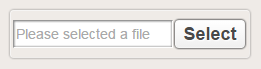
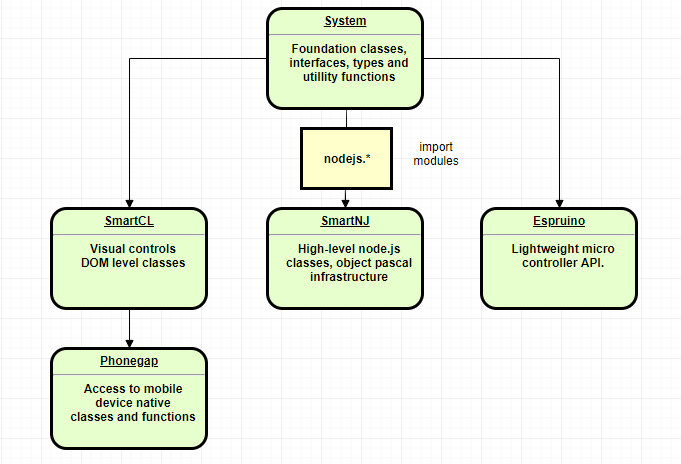

You must be logged in to post a comment.