Archive
Porting TextCraft to Oxygene
TextCraft is a simple yet powerful text parser, designed for general purpose parsing jobs. I originally implemented it for Delphi, it’s the base-parser for the LDEF bytecode assembler amongst other things. It was ported to Smart Pascal, then Freepascal – and now finally Oxygene.

The LDEF Assembler is a part of the Quartex Media Desktop
The LDEF assembler and bytecode engine is currently implemented in Smart and compiles for Javascript. It’s a complete assembler and VM allowing coders to approach Asm.js from an established instruction-set. In short: you feed it source-code, it spits out bytecodes that you can execute super fast in either the browser or elsewhere. As long as there is a VM implementation available.
The Javascript version works really well, especially on node.js. In essence, i don’t need to re-compile the toolchain when moving between arm, x86, windows, linux or osx. Think of it as a type of Java bytecodes or CLR bytecodes.
Getting the code to run under Oxygene, means that I can move the whole engine into WebAssembly. The parser, assembler and linker (et-al) can thus run as WebAssembly, and I can use that from my JavaScript front-end code. Best of both worlds – the flamboyant creativity of JavaScript, and the raw speed of WebAssembly.
The port
Before I can move over the top-level parser + assembler etc, the generic parser code has to work. I was reluctant to start because I imagined the porting would take at least a day, but luckily it took me less than an hour. There are a few superficial differences between Smart, Delphi, Freepascal and Oxygene; for example the Copy() function for strings is not a lose function in Oxygene, instead you use String.SubString(). Functions like High() and Low() on strings likewise has to be refactored.
But all in all the conversion was straight-forward, and TextCraft is now a part of the QTX library for Oxygene. I’ll be uploading a commit to GIT with the whole shabam soon.
Well, hope the WordPress parser doesnt screw this up too bad.
namespace qtxlib;
//##################################################################
// TextCraft 1.2
// Written by Jon L. Aasenden
//
// This is a port of TC 1.2 from Freepascal. TextCraft is initially
// a Delphi parser framework. The original repository can be found
// on BitBucket at:
//
// https://bitbucket.org/hexmonks/main
//
//##################################################################
{$DEFINE USE_INCLUSIVE}
{$define USE_BMARK}
interface
uses
qtxlib, System, rtl,
RemObjects.Elements.RTL.Delphi,
RemObjects.Elements.RTL.Delphi.VCL;
type
// forward declarations
TTextBuffer = class;
TParserContext = class;
TCustomParser = class;
TParserModelObject = class;
// Exceptions
ETextBuffer = class(Exception);
EModelObject = class(Exception);
// Callback functions
TTextValidCB = function (Item: Char): Boolean;
// Bookmark datatype
TTextBufferBookmark = class
public
property bbOffset: Integer;
property bbCol: Integer;
property bbRow: Integer;
function Equals(const ThisMark: TTextBufferBookmark): Boolean;
end;
{.$DEFINE USE_BMARK}
TTextBuffer = class(TErrorObject)
private
FData: String;
FOffset: Integer;
FLength: Integer;
FCol: Integer;
FRow: Integer;
{$IFDEF USE_BMARK}
FBookmarks: List;
{$ENDIF}
procedure SetCacheData(NewText: String);
public
property Column: Integer read FCol;
property Row: Integer read FRow;
property Count: Integer read FLength;
property Offset: Integer read FOffset;
property CacheData: String read FData write SetCacheData;
// These functions map directly to the "Current"
// character where the offset is placed, and is used to
// write code that makes more sense to human eyes
function CrLf: Boolean;
function Space: Boolean;
function Tab: Boolean;
function SemiColon: Boolean;
function Colon: Boolean;
function ConditionEnter: Boolean;
function ConditionLeave: Boolean;
function BracketEnter: Boolean;
function BracketLeave: Boolean;
function Ptr: Boolean;
function Punctum: Boolean;
function Question: Boolean;
function Less: Boolean;
function More: Boolean;
function Equal: Boolean;
function Pipe: Boolean;
function Numeric: Boolean;
function Empty: Boolean;
function BOF: Boolean;
function EOF: Boolean;
function Current: Char;
function First: Boolean;
function Last: Boolean;
// Same as "Next", but does not automatically
// consume CR+LF, used when parsing textfragments
function NextNoCrLf: Boolean;
// Normal Next function, will automatically consume
// CRLF when it encounters it
function Next: Boolean;
function Back: Boolean;
function Bookmark: TTextBufferBookmark;
procedure Restore(const Mark: TTextBufferBookmark);
{$IFDEF USE_BMARK}
procedure Drop;
{$ENDIF}
procedure ConsumeJunk;
procedure ConsumeCRLF;
function Compare(const CompareText: String;
const CaseSensitive: Boolean): Boolean;
function Read(var Fragment: Char): Boolean; overload;
function Read: Char; overload;
function ReadTo(const CB: TTextValidCB; var TextRead: String): Boolean; overload;
function ReadTo(const Resignators: TSysCharSet; var TextRead: String): Boolean; overload;
function ReadTo(MatchText: String): Boolean; overload;
function ReadTo(MatchText: String; var TextRead: String): Boolean; overload;
function ReadToEOL: Boolean; overload;
function ReadToEOL(var TextRead: String): Boolean; overload;
function Peek: Char; overload;
function Peek(CharCount: Integer; var TextRead: String): Boolean; overload;
function NextNonControlChar(const CompareWith: Char): Boolean;
function NextNonControlText(const CompareWith: String): Boolean;
function ReadWord(var TextRead: String): Boolean;
function ReadQuotedString: String;
function ReadCommaList(var cList: List): Boolean;
function NextLine: Boolean;
procedure Inject(const TextToInject: String);
function GetCurrentLocation: TTextBufferBookmark;
function Trail: String;
procedure Clear;
procedure LoadBufferText(const NewBuffer: String);
constructor Create(const BufferText: String); overload; virtual;
finalizer;
begin
{$IFDEF USE_BMARK}
FBookmarks.Clear();
disposeAndNil(FBookmarks);
{$endif}
Clear();
end;
end;
TParserContext = class(TErrorObject)
private
FBuffer: TTextBuffer;
FStack: Stack;
public
property Buffer: TTextBuffer read FBuffer;
property Model: TParserModelObject;
procedure Push(const ModelObj: TParserModelObject);
function Pop: TParserModelObject;
function Peek: TParserModelObject;
procedure ClearStack;
constructor Create(const SourceCode: String); reintroduce; virtual;
finalizer;
begin
FStack.Clear();
FBuffer.Clear();
disposeAndNil(FStack);
disposeAndNil(FBuffer);
end;
end;
TCustomParser = class(TErrorObject)
private
FContext: TParserContext;
protected
procedure SetContext(const NewContext: TParserContext);
public
property Context: TParserContext read FContext;
function Parse: Boolean; virtual;
constructor Create(const ParseContext: TParserContext); reintroduce; virtual;
end;
TParserModelObject = class(TObject)
private
FParent: TParserModelObject;
FChildren: List;
protected
function GetParent: TParserModelObject; virtual;
function ChildGetCount: Integer; virtual;
function ChildGetItem(const Index: Integer): TParserModelObject; virtual;
function ChildAdd(const Instance: TParserModelObject): TParserModelObject; virtual;
public
property Parent: TParserModelObject read GetParent;
property Context: TParserContext;
procedure Clear; virtual;
constructor Create(const AParent: TParserModelObject); virtual;
finalizer;
begin
Clear();
FChildren := nil;
end;
end;
implementation
//#####################################################################
// Error messages
//#####################################################################
const
CNT_ERR_BUFFER_EMPTY = 'Buffer is empty error';
CNT_ERR_OFFSET_BOF = 'Offset at BOF error';
CNT_ERR_OFFSET_EOF = 'Offset at EOF error';
CNT_ERR_COMMENT_NOTCLOSED = 'Comment not closed error';
CNT_ERR_OFFSET_EXPECTED_EOF = 'Expected EOF error';
CNT_ERR_LENGTH_INVALID = 'Invalid length error';
//#####################################################################
// TTextBufferBookmark
//#####################################################################
function TTextBufferBookmark.Equals(const ThisMark: TTextBufferBookmark): boolean;
begin
result := ( (ThisMark nil) and (ThisMark self) )
and (self.bbOffset = ThisMark.bbOffset)
and (self.bbCol = ThisMark.bbCol)
and (self.bbRow = ThisMark.bbRow);
end;
//#####################################################################
// TTextBuffer
//#####################################################################
constructor TTextBuffer.Create(const BufferText: string);
begin
inherited Create();
if length(BufferText) > 0 then
LoadBufferText(BufferText)
else
Clear();
end;
procedure TTextBuffer.Clear;
begin
FData := '';
FOffset := -1;
FLength := 0;
FCol := -1;
FRow := -1;
{$IFDEF USE_BMARK}
FBookmarks.Clear();
{$ENDIF}
end;
procedure TTextBuffer.SetCacheData(NewText: string);
begin
LoadBufferText(NewText);
end;
function TTextBuffer.Trail: string;
begin
if not Empty then
begin
if not EOF then
result := FData.Substring(FOffset, length(FData) );
//result := Copy( FData, FOffset, length(FData) );
end;
end;
procedure TTextBuffer.LoadBufferText(const NewBuffer: string);
begin
// Flush existing buffer
Clear();
// Load in buffertext, init offset and values
var TempLen := NewBuffer.Length;
if TempLen > 0 then
begin
FData := NewBuffer;
FOffset := 0; // start at BOF
FCol := 0;
FRow := 0;
FLength := TempLen;
end;
end;
function TTextBuffer.GetCurrentLocation: TTextBufferBookmark;
begin
if Failed then
ClearLastError();
if not Empty then
begin
result := TTextBufferBookmark.Create;
result.bbOffset := FOffset;
result.bbCol := FCol;
result.bbRow := FRow;
end else
raise ETextBuffer.Create
('Failed to return position, buffer is empty error');
end;
function TTextBuffer.Bookmark: TTextBufferBookmark;
begin
if Failed then
ClearLastError();
if not Empty then
begin
result := TTextBufferBookmark.Create;
result.bbOffset := FOffset;
result.bbCol := FCol;
result.bbRow := FRow;
{$IFDEF USE_BMARK}
FBookmarks.add(result);
{$ENDIF}
end else
raise ETextBuffer.Create
('Failed to bookmark location, buffer is empty error');
end;
procedure TTextBuffer.Restore(const Mark: TTextBufferBookmark);
begin
if Failed then
ClearLastError();
if not Empty then
begin
if Mark nil then
begin
FOffset := Mark.bbOffset;
FCol := Mark.bbCol;
FRow := Mark.bbRow;
Mark.Free;
{$IFDEF USE_BMARK}
var idx := FBookmarks.Count;
if idx > 0 then
begin
dec(idx);
FOffset := FBookmarks[idx].bbOffset;
FCol := FBookmarks[idx].bbCol;
FRow := FBookmarks[idx].bbRow;
FBookmarks.Remove(idx);
//FBookmarks.SetLength(idx)
//FBookmarks.Delete(idx,1);
end else
raise ETextBuffer.Create('Failed to restore bookmark, none exist');
{$ENDIF}
end else
raise ETextBuffer.Create('Failed to restore bookmark, object was nil error');
end else
raise ETextBuffer.Create
('Failed to restore bookmark, buffer is empty error');
end;
{$IFDEF USE_BMARK}
procedure TTextBuffer.Drop;
begin
if Failed then
ClearLastError();
if not Empty then
begin
if FBookmarks.Count > 0 then
FBookmarks.Remove(FBookmarks.Count-1)
else
raise ETextBuffer.Create('Failed to drop bookmark, none exist');
end else
raise ETextBuffer.Create
('Failed to drop bookmark, buffer is empty error');
end;
{$ENDIF}
function TTextBuffer.Read(var Fragment: char): boolean;
begin
if Failed then
ClearLastError();
if not Empty then
begin
result := FOffset <= length(FData);
if result then
begin
// return character
Fragment := FData[FOffset];
// update offset
inc(FOffset)
end else
begin
// return invalid char
Fragment := #0;
// Set error reason
SetLastError('Offset at BOF error');
end;
end else
begin
result := false;
Fragment := #0;
SetLastError('Buffer is empty error');
end;
end;
function TTextBuffer.Read: char;
begin
if Failed then
ClearLastError();
if not Empty then
begin
result := Current;
Next();
end else
result := #0;
end;
function TTextBuffer.ReadToEOL: boolean;
begin
if Failed then
ClearLastError();
if not Empty() then
begin
if BOF() then
begin
if not First() then
exit;
end;
if EOF() then
begin
SetLastError(CNT_ERR_OFFSET_EOF);
exit;
end;
// Keep start
var LStart := FOffset;
// Enum until match of EOF
{$IFDEF USE_INCLUSIVE}
repeat
if (FData[FOffset] = #13)
and (FData[FOffset + 1] = #10) then
begin
result := true;
break;
end else
begin
inc(FOffset);
inc(FCol);
end;
until EOF();
{$ELSE}
While FOffset < High(FData) do
begin
if (FData[FOffset] = #13)
and (FData[FOffset + 1] = #10) then
begin
result := true;
break;
end else
begin
inc(FOffset);
inc(FCol);
end;
end;
{$ENDIF}
// Last line in textfile might not have
// a CR+LF, so we have to check for termination
if not result then
begin
if EOF then
begin
if LStart = Low(FData)) and (FOffset = Low(FData)) and (FOffset = Low(FData)) and (FOffset = Low(FData)) and (FOffset = Low(FData)) and (FOffset = Low(FData)) and (FOffset = Low(FData)) and (FOffset = Low(FData)) and (FOffset = Low(FData)) and (FOffset = Low(FData)) and (FOffset = Low(FData)) and (FOffset = Low(FData)) and (FOffset = Low(FData)) and (FOffset <= high(FData) ) )
and ( (FData[FOffset] = '= Low(FData)) and (FOffset ') );
end;
function TTextBuffer.Equal: boolean;
begin
result := (not Empty)
and ( (FOffset >= Low(FData)) and (FOffset = Low(FData)) and (FOffset = Low(FData)) and (FOffset LStart then
begin
// Any text to return? Or did we start
// directly on a CR+LF and have no text to give?
var LLen := FOffset - LStart;
TextRead := FData.Substring(LStart, LLen);
//TextRead := Copy(FData, LStart, LLen);
end;
// Either way, we exit because CR+LF has been found
result := true;
break;
end;
inc(FOffset);
inc(FCol);
until EOF();
{$ELSE}
While FOffset LStart then
begin
// Any text to return? Or did we start
// directly on a CR+LF and have no text to give?
var LLen := FOffset - LStart;
TextRead := copy(FData, LStart, LLen);
end;
// Either way, we exit because CR+LF has been found
result := true;
break;
end;
inc(FOffset);
inc(FCol);
end;
{$ENDIF}
// Last line in textfile might not have
// a CR+LF, so we have to check for EOF and treat
// that as a terminator.
if not result then
begin
if FOffset >= high(FData) then
begin
if LStart 0 then
begin
TextRead := FData.Substring(LStart, LLen);
//TextRead := Copy(FData, LStart, LLen);
result := true;
end;
exit;
end;
end;
end;
end;
end;
function TTextBuffer.ReadTo(const CB: TTextValidCB; var TextRead: string): boolean;
begin
if Failed then
ClearLastError();
TextRead := '';
if not Empty then
begin
if BOF() then
begin
if not First() then
exit;
end;
if EOF() then
begin
SetLastError(CNT_ERR_OFFSET_EOF);
exit;
end;
if not assigned(CB) then
begin
SetLastError('Invalid callback handler');
exit;
end;
{$IFDEF USE_INCLUSIVE}
repeat
if not CB(Current) then
break
else
TextRead := TextRead + Current;
if not Next() then
break;
until EOF();
{$ELSE}
while not EOF do
begin
if not CB(Current) then
break
else
TextRead := TextRead + Current;
if not Next() then
break;
end;
{$ENDIF}
result := TextRead.Length > 0;
end else
begin
result := false;
SetLastError(CNT_ERR_BUFFER_EMPTY);
end;
end;
function TTextBuffer.ReadTo(const Resignators: TSysCharSet; var TextRead: string): boolean;
begin
if Failed then
ClearLastError();
TextRead := '';
if not Empty then
begin
if BOF() then
begin
if not First() then
exit;
end;
if EOF() then
begin
SetLastError(CNT_ERR_OFFSET_EOF);
exit;
end;
{$IFDEF USE_INCLUSIVE}
repeat
if not Resignators.Contains(Current) then
TextRead := TextRead + Current
else
break;
if not Next() then
break;
until EOF();
{$ELSE}
while not EOF do
begin
if not (Current in Resignators) then
TextRead := TextRead + Current
else
break;
if not Next() then
break;
end;
{$ENDIF}
result := TextRead.Length > 0;
end else
begin
result := false;
SetLastError(CNT_ERR_BUFFER_EMPTY);
end;
end;
function TTextBuffer.ReadTo(MatchText: string): boolean;
begin
if Failed then
ClearLastError();
if not Empty() then
begin
if BOF() then
begin
if not First() then
exit;
end;
if EOF() then
begin
SetLastError(CNT_ERR_OFFSET_EOF);
exit;
end;
var MatchLen := length(MatchText);
if MatchLen > 0 then
begin
MatchText := MatchText.ToLower();
repeat
var TempCache := '';
if Peek(MatchLen, TempCache) then
begin
TempCache := TempCache.ToLower();
result := SameText(TempCache, MatchText);
if result then
break;
end;
if not Next then
break;
until EOF;
end;
end else
begin
result := false;
SetLastError(CNT_ERR_BUFFER_EMPTY);
end;
end;
function TTextBuffer.ReadTo(MatchText: string; var TextRead: string): boolean;
begin
if Failed then
ClearLastError();
result := false;
TextRead := '';
if not Empty() then
begin
if BOF() then
begin
if not First() then
exit;
end;
if EOF() then
begin
SetLastError(CNT_ERR_OFFSET_EOF);
exit;
end;
if MatchText.Length > 0 then
begin
MatchText := MatchText.ToLower();
repeat
var TempCache := '';
if Peek(MatchText.Length, TempCache) then
begin
TempCache := TempCache.ToLower();
result := SameText(TempCache, MatchText);
if result then
break
else
TextRead := TextRead + Current;
end else
TextRead := TextRead + Current;
if not Next() then
break;
until EOF;
end;
end else
begin
result := false;
SetLastError(CNT_ERR_BUFFER_EMPTY);
end;
end;
procedure TTextBuffer.Inject(const TextToInject: string);
begin
if length(FData) > 0 then
begin
var lSeg1 := FData.Substring(1, FOffset);
var lSeg2 := FData.Substring(FOffset + 1, length(FData));
//var LSeg1 := Copy(FData, 1, FOffset);
//var LSeg2 := Copy(FData, FOffset+1, FData.Length);
FData := lSeg1 + TextToInject + lSeg2;
end else
FData := TextToInject;
end;
function TTextBuffer.Compare(const CompareText: string;
const CaseSensitive: boolean): boolean;
begin
if Failed then
ClearLastError();
if not Empty() then
begin
if BOF() then
begin
if not First() then
exit;
end;
if EOF() then
begin
SetLastError(CNT_ERR_OFFSET_EOF);
exit;
end;
var LenToRead := CompareText.Length;
if LenToRead > 0 then
begin
// Peek will set an error message if it
// fails, so we dont need to set anything here
var ReadData := '';
if Peek(LenToRead, ReadData) then
begin
case CaseSensitive of
false: result := ReadData.ToLower() = CompareText.ToLower();
true: result := ReadData = CompareText;
end;
end;
end else
SetLastError(CNT_ERR_LENGTH_INVALID);
end else
SetLastError(CNT_ERR_BUFFER_EMPTY);
end;
procedure TTextBuffer.ConsumeJunk;
begin
if Failed then
ClearLastError();
if not Empty then
begin
if BOF() then
begin
if not First() then
exit;
end;
if EOF() then
begin
SetLastError(CNT_ERR_OFFSET_EOF);
exit;
end;
repeat
case Current of
' ':
begin
end;
'"':
begin
break;
end;
#8, #09:
begin
end;
'/':
begin
(* Skip C style remark *)
if Compare('/*', false) then
begin
if ReadTo('*/') then
begin
inc(FOffset, 2);
Continue;
end else
SetLastError(CNT_ERR_COMMENT_NOTCLOSED);
end else
begin
(* Skip Pascal style remark *)
if Compare('//', false) then
begin
if ReadToEOL() then
begin
continue;
end else
SetLastError(CNT_ERR_OFFSET_EXPECTED_EOF);
end;
end;
end;
'(':
begin
(* Skip pascal style remark *)
if Compare('(*', false)
and not Compare('(*)', false) then
begin
if ReadTo('*)') then
begin
inc(FOffset, 2);
continue;
end else
SetLastError(CNT_ERR_COMMENT_NOTCLOSED);
end else
break;
end;
#13:
begin
if FData[FOffset + 1] = #10 then
inc(FOffset, 2)
else
inc(FOffset, 1);
//if Peek = #10 then
// ConsumeCRLF;
continue;
end;
#10:
begin
inc(FOffset);
continue;
end;
else
break;
end;
if not Next() then
break;
until EOF;
end else
SetLastError(CNT_ERR_BUFFER_EMPTY);
end;
procedure TTextBuffer.ConsumeCRLF;
begin
if not Empty then
begin
if BOF() then
begin
if not First() then
exit;
end;
if EOF() then
begin
SetLastError(CNT_ERR_OFFSET_EOF);
exit;
end;
if (FData[FOffset] = #13) then
begin
if FData[FOffset + 1] = #10 then
inc(FOffset, 2)
else
inc(FOffset);
inc(FRow);
FCol := 0;
end;
end;
end;
function TTextBuffer.Empty: boolean;
begin
result := FLength < 1;
end;
// This method will look ahead, skipping space, tab and crlf (also known
// as control characters), and when a non control character is found it will
// perform a string compare. This method uses a bookmark and will restore
// the offset to the same position as when it was entered.
//
// Notes: The method "NextNonControlChar" is a similar method that
// performs a char-only compare.
function TTextBuffer.NextNonControlText(const CompareWith: string): boolean;
begin
if Failed then
ClearLastError();
if not Empty then
begin
if BOF() then
begin
if not First() then
exit;
end;
if EOF() then
begin
SetLastError(CNT_ERR_OFFSET_EOF);
exit;
end;
var Mark := Bookmark();
try
// Iterate ahead
repeat
if not (Current in [' ', #13, #10, #09]) then
break;
Next();
until EOF();
// Compare unless we hit the end of the line
if not EOF then
result := Compare(CompareWith, false);
finally
Restore(Mark);
end;
end else
SetLastError(CNT_ERR_BUFFER_EMPTY);
end;
// This method will look ahead, skipping space, tab and crlf (also known
// as control characters), and when a non control character is found it will
// perform a string compare. This method uses a bookmark and will restore
// the offset to the same position as when it was entered.
function TTextBuffer.NextNonControlChar(const CompareWith: char): boolean;
begin
if Failed then
ClearLastError();
if not Empty then
begin
if BOF() then
begin
if not First() then
exit;
end;
if EOF() then
begin
SetLastError(CNT_ERR_OFFSET_EOF);
exit;
end;
var Mark := Bookmark();
try
repeat
if not (Current in [' ', #13, #10, #09]) then
break;
Next();
until EOF();
//if not EOF then
result := Current.ToLower() = CompareWith.ToLower();
//result := LowerCase(Current) = LowerCase(CompareWith);
finally
Restore(Mark);
end;
end else
SetLastError(CNT_ERR_BUFFER_EMPTY);
end;
function TTextBuffer.Peek: char;
begin
if Failed then
ClearLastError();
if not Empty then
begin
if (FOffset 0 do
begin
TextRead := TextRead + Current;
if not Next() then
break;
dec(CharCount);
end;
finally
Restore(Mark);
end;
result := TextRead.Length > 0;
end else
SetLastError(CNT_ERR_OFFSET_EOF);
end else
SetLastError(CNT_ERR_BUFFER_EMPTY);
end;
function TTextBuffer.First: boolean;
begin
if Failed then
ClearLastError();
if not Empty then
begin
FOffset := Low(FData);
result := true;
end else
SetLastError(CNT_ERR_BUFFER_EMPTY);
end;
function TTextBuffer.Last: boolean;
begin
if Failed then
ClearLastError();
if not Empty then
begin
FOffset := high(FData);
result := true;
end else
SetLastError(CNT_ERR_BUFFER_EMPTY);
end;
function TTextBuffer.NextNoCrLf: boolean;
begin
if Failed then
ClearLastError();
if not Empty then
begin
// Check that we are not EOF
result := FOffset <= high(FData);
if result then
begin
// Update offset into buffer
inc(FOffset);
// update column, but not if its in a lineshift
if not (FData[FOffset] in [#13, #10]) then
inc(FCol);
end else
SetLastError(CNT_ERR_OFFSET_EOF);
end else
SetLastError(CNT_ERR_BUFFER_EMPTY);
end;
function TTextBuffer.Next: boolean;
begin
if Failed then
ClearLastError();
if not Empty() then
begin
if BOF() then
begin
if not First() then
exit;
end;
if EOF() then
begin
SetLastError(CNT_ERR_OFFSET_EOF);
exit;
end;
// Update offset into buffer
inc(FOffset);
// update column
inc(FCol);
// This is the same as ConsumeCRLF
// But this does not generate any errors since we PEEK
// ahead into the buffer to make sure the combination
// is correct before we adjust the ROW + offset
if FOffset Low(FData));
if result then
dec(FOffset)
else
SetLastError(CNT_ERR_OFFSET_BOF);
end else
SetLastError(CNT_ERR_BUFFER_EMPTY);
end;
function TTextBuffer.Current: char;
begin
if Failed then
ClearLastError();
// Check that buffer is not empty
if not Empty then
begin
// Check that we are on char 1 or more
if FOffset >= Low(FData) then
begin
// Check that we are before or on the last char
if (FOffset <= high(FData)) then
result := FData[FOffset]
else
begin
SetLastError(CNT_ERR_OFFSET_EOF);
result := #0;
end;
end else
begin
SetLastError(CNT_ERR_OFFSET_BOF);
result := #0;
end;
end else
begin
SetLastError(CNT_ERR_BUFFER_EMPTY);
result := #0;
end;
end;
function TTextBuffer.BOF: boolean;
begin
if not Empty then
result := FOffset high(FData);
end;
function TTextBuffer.NextLine: boolean;
begin
if Failed then
ClearLastError();
if not Empty then
begin
// Make sure we offset to a valid character
// in the buffer.
ConsumeJunk();
if not EOF then
begin
var ThisRow := self.FRow;
while Row = ThisRow do
begin
Next();
if EOF then
break;
end;
result := (Row ThisRow) and (not EOF);
end;
end;
end;
function TTextBuffer.ReadWord(var TextRead: string): boolean;
begin
if Failed then
ClearLastError();
TextRead := '';
if not Empty then
begin
// Make sure we offset to a valid character
// in the buffer.
ConsumeJunk();
// Not at the end of the file?
if not EOF then
begin
repeat
var el := Current;
if (el in
[ 'A'..'Z',
'a'..'z',
'0'..'9',
'_', '-' ]) then
TextRead := TextRead + el
else
break;
if not NextNoCrLf() then
break;
until EOF;
result := TextRead.Length > 0;
end else
SetLastError('Failed to read word, unexpected EOF');
end else
SetLastError('Failed to read word, buffer is empty error');
end;
function TTextBuffer.ReadCommaList(var cList: List): boolean;
var
LTemp: String;
LValue: String;
begin
if cList = nil then
cList := new List
else
cList.Clear();
if not Empty then
begin
ConsumeJunk();
While not EOF do
begin
case Current of
#09:
begin
// tab, just skip
end;
#13, #10:
begin
// CR+LF, consume and continue;
ConsumeCRLF();
end;
#0:
begin
// Unexpected EOL
break;
end;
';':
begin
//Perfectly sound ending
result := true;
break;
end;
'"':
begin
LValue := ReadQuotedString;
if LValue.Length > 0 then
begin
cList.add(LValue);
LValue := '';
end;
end;
',':
begin
LTemp := LTemp.Trim();
if LTemp.Length>0 then
begin
cList.add(LTemp);
LTemp := '';
end;
end;
else
begin
LTemp := LTemp + Current;
end;
end;
if not Next() then
break;
end;
if LTemp.Length > 0 then
cList.add(LTemp);
result := cList.Count > 0;
end;
end;
function TTextBuffer.ReadQuotedString: string;
begin
if not Empty then
begin
if not EOF then
begin
// Make sure we are on the " entry quote
if Current '"' then
begin
SetLastError('Failed to read quoted string, expected index on " character error');
exit;
end;
// Skip the entry char
if not NextNoCrLf() then
begin
SetLastError('Failed to skip initial " character error');
exit;
end;
while not EOF do
begin
// Read char from buffer
var TempChar := Current;
// Closing of string? Exit
if TempChar = '"' then
begin
if not NextNoCrLf then
SetLastError('failed to skip final " character in string error');
break;
end;
result := result + TempChar;
if not NextNoCrLf() then
break;
end;
end;
end;
end;
//##########################################################################
// TParserModelObject
//##########################################################################
constructor TParserModelObject.Create(const AParent:TParserModelObject);
begin
inherited Create;
FParent := AParent;
FChildren := new List;
end;
function TParserModelObject.GetParent:TParserModelObject;
begin
result := FParent;
end;
procedure TParserModelObject.Clear;
begin
FChildren.Clear();
end;
function TParserModelObject.ChildGetCount: integer;
begin
result := FChildren.Count;
end;
function TParserModelObject.ChildGetItem(const Index: integer): TParserModelObject;
begin
result := TParserModelObject(FChildren[Index]);
end;
function TParserModelObject.ChildAdd(const Instance: TParserModelObject): TParserModelObject;
begin
if FChildren.IndexOf(Instance) < 0 then
FChildren.add(Instance);
result := Instance;
end;
//###########################################################################
// TParserContext
//###########################################################################
constructor TParserContext.Create(const SourceCode: string);
begin
inherited Create;
FBuffer := TTextBuffer.Create(SourceCode);
FStack := new Stack;
end;
procedure TParserContext.Push(const ModelObj: TParserModelObject);
begin
if Failed then
ClearLastError();
try
FStack.Push(ModelObj);
except
on e: Exception do
SetLastError('Internal error:' + e.Message);
end;
end;
function TParserContext.Pop: TParserModelObject;
begin
if Failed then
ClearLastError();
try
result := FStack.Pop();
except
on e: Exception do
SetLastError('Internal error:' + e.Message);
end;
end;
function TParserContext.Peek: TParserModelObject;
begin
if Failed then
ClearLastError();
try
result := FStack.Peek();
except
on e: Exception do
SetLastError('Internal error:' + e.Message);
end;
end;
procedure TParserContext.ClearStack;
begin
if Failed then
ClearLastError();
try
FStack.Clear();
except
on e: Exception do
SetLastError('Internal error:' + e.Message);
end;
end;
//###########################################################################
// TCustomParser
//###########################################################################
constructor TCustomParser.Create(const ParseContext: TParserContext);
begin
inherited Create;
FContext := ParseContext;
end;
function TCustomParser.Parse: boolean;
begin
result := false;
SetLastErrorF('No parser implemented for class %s',[ClassName]);
end;
procedure TCustomParser.SetContext(const NewContext: TParserContext);
begin
FContext := NewContext;
end;
end.
Generic protect for FPC/Lazarus
Freepascal is not frequently mentioned on my blog. I have written about it from time to time, not always in a positive light though. Just to be clear, FPC (the compiler) is fantastic; it was one particular fork of Lazarus I had issues with, involving a license violation.
On the whole, freepascal and Lazarus is capable of great things. There are a few quirks here and there (if not oddities) that prevents mass adoption (the excessive use of include-files to “fake” partial classes being one), but as object-pascal compilers go, Freepascal is a battle-hardened, production ready system.
It’s been Linux in particular that I have used Freepascal on. In 2015 Hydro Oil wanted to move their back-end from Windows to Linux, and I spent a few months converting windows-only services into Linux daemons.
Today I find myself converting parts of the toolkit I came up with to Oxygene, but that’s a post for another day.
Generic protect
If you work a lot with multithreaded code, the unit im posting here might come in handy. Long story short: sharing composite objects between threads and the main process, always means extra scaffolding. You have to make sure you don’t access the list (or it’s elements) at the same time as another thread for example. To ensure this you can either use a critical-section, or you can deliver the data with a synchronized call. This is more or less universal for all languages, no matter if you are using Oxygene, C/C++, C# or Delphi.
When this unit came into being, I was doing quite elaborate classes with a lot of lists. These classes could not share ancestor, or I could have gotten away with just one locking mechanism. Instead I had to implement the same boilerplate code over and over again.
The unit below makes insulating (or protecting) classes easier. It essentially envelopes whatever class-instance you feed it, and returns the proxy object. Whenever you want to access your instance, you have to unlock it first or use a synchronizer (see below).
Works in both Freepascal and Delphi
The unit works for both Delphi and Freepascal, but there is one little difference. For some reason Freepascal does not support anonymous procedures, so we compensate and use inline-procedures instead. While not a huge deal, I really hope the FPC team add anonymous procedures, it makes life a lot easier for generics based code. Async programming without anonymous procedures is highly impractical too.
So if you are in Delphi you can write:
var lValue: TProtectedValue; lValue.Synchronize( procedure (var Value: integer) begin Value := Value * 12; end);
But under Freepascal you must resort to:
var lValue: TProtectedValue; procedure _UpdateValue(var Data: integer); begin Data := Data * 12; end; begin lValue.Synchronize(@_UpdateValue); end;
On small examples like these, the benefit of this style of coding might be lost; but if you suddenly have 40-50 lists that needs to be shared between 100-200 active threads, it will be a time saver!
You can also use it on intrinsic datatypes:

OK, here we go:
unit safeobjects;
// SafeObjects
// ==========================================================================
// Written by Jon-Lennart Aasenden
// Copyright Quartex Components LTD, all rights reserved
//
// This unit is a part of the QTX Patreon Library
//
// NOTES ABOUT FREEPASCAL:
// =======================
// Freepascal does not allow anonymous procedures, which means we must
// resort to inline procedures instead:
//
// Where we in Delphi could write the following for an atomic,
// thread safe alteration:
//
// var
// LValue: TProtectedValue;
//
// LValue.Synchronize( procedure (var Value: integer)
// begin
// Value := Value * 12;
// end);
//
// Freepascal demands that we use an inline procedure instead, which
// is more or less the same code, just organized slightly differently.
//
// var
// LValue: TProtectedValue;
//
// procedure _UpdateValue(var Data: integer);
// begin
// Data := Data * 12;
// end;
//
// begin
// LValue.Synchronize(@_UpdateValue);
// end;
//
//
//
//
{$mode DELPHI}
{$H+}
interface
uses
{$IFDEF FPC}
SysUtils,
Classes,
SyncObjs,
Generics.Collections;
{$ELSE}
System.SysUtils,
System.Classes,
System.SyncObjs,
System.Generics.Collections;
{$ENDIF}
type
{$DEFINE INHERIT_FROM_CRITICALSECTION}
TProtectedValueAccessRights = set of (lvRead, lvWrite);
EProtectedValue = class(exception);
EProtectedObject = class(exception);
(* Thread safe intrinsic datatype container.
When sharing values between processes, use this class
to make read/write access safe and protected. *)
{$IFDEF INHERIT_FROM_CRITICALSECTION}
TProtectedValue = class(TCriticalSection)
{$ELSE}
TProtectedValue = class(TObject)
{$ENDIF}
strict private
{$IFNDEF INHERIT_FROM_CRITICALSECTION}
FLock: TCriticalSection;
{$ENDIF}
FData: T;
FOptions: TProtectedValueAccessRights;
strict protected
function GetValue: T;virtual;
procedure SetValue(Value: T);virtual;
function GetAccessRights: TProtectedValueAccessRights;
procedure SetAccessRights(Rights: TProtectedValueAccessRights);
public
type
{$IFDEF FPC}
TProtectedValueEntry = procedure (var Data: T);
{$ELSE}
TProtectedValueEntry = reference to procedure (var Data: T);
{$ENDIF}
public
constructor Create(Value: T); overload; virtual;
constructor Create(Value: T; const Access: TProtectedValueAccessRights); overload; virtual;
constructor Create(const Access: TProtectedValueAccessRights); overload; virtual;
destructor Destroy;override;
{$IFNDEF INHERIT_FROM_CRITICALSECTION}
procedure Enter;
procedure Leave;
{$ENDIF}
procedure Synchronize(const Entry: TProtectedValueEntry);
property AccessRights: TProtectedValueAccessRights read GetAccessRights;
property Value: T read GetValue write SetValue;
end;
(* Thread safe object container.
NOTE #1: This object container **CREATES** the instance and maintains it!
Use Edit() to execute a protected block of code with access
to the object.
Note #2: SetValue() does not overwrite the object reference, but
attempts to perform TPersistent.Assign(). If the instance
does not inherit from TPersistent an exception is thrown. *)
TProtectedObject = class(TObject)
strict private
FData: T;
FLock: TCriticalSection;
FOptions: TProtectedValueAccessRights;
strict protected
function GetValue: T;virtual;
procedure SetValue(Value: T);virtual;
function GetAccessRights: TProtectedValueAccessRights;
procedure SetAccessRights(Rights: TProtectedValueAccessRights);
public
type
{$IFDEF FPC}
TProtectedObjectEntry = procedure (const Data: T);
{$ELSE}
TProtectedObjectEntry = reference to procedure (const Data: T);
{$ENDIF}
public
property Value: T read GetValue write SetValue;
property AccessRights: TProtectedValueAccessRights read GetAccessRights;
function Lock: T;
procedure Unlock;
procedure Synchronize(const Entry: TProtectedObjectEntry);
Constructor Create(const AOptions: TProtectedValueAccessRights = [lvRead,lvWrite]); virtual;
Destructor Destroy; override;
end;
(* TProtectedObjectList:
This is a thread-safe object list implementation.
It works more or less like TThreadList, except it deals with objects *)
TProtectedObjectList = class(TInterfacedPersistent)
strict private
FObjects: TObjectList;
FLock: TCriticalSection;
strict protected
function GetEmpty: boolean;virtual;
function GetCount: integer;virtual;
(* QueryObject Proxy: TInterfacedPersistent allows us to
act as a proxy for QueryInterface/GetInterface. Override
and provide another child instance here to expose
interfaces from that instread *)
protected
function GetOwner: TPersistent;override;
public
type
{$IFDEF FPC}
TProtectedObjectListProc = procedure (Item: TObject; var Cancel: boolean);
{$ELSE}
TProtectedObjectListProc = reference to procedure (Item: TObject; var Cancel: boolean);
{$ENDIF}
public
constructor Create(OwnsObjects: Boolean = true); virtual;
destructor Destroy; override;
function Contains(Instance: TObject): boolean; virtual;
function Enter: TObjectList; virtual;
Procedure Leave; virtual;
Procedure Clear; virtual;
procedure ForEach(const CB: TProtectedObjectListProc); virtual;
Property Count: integer read GetCount;
Property Empty: boolean read GetEmpty;
end;
implementation
//############################################################################
// TProtectedObjectList
//############################################################################
constructor TProtectedObjectList.Create(OwnsObjects: Boolean = True);
begin
inherited Create;
FObjects := TObjectList.Create(OwnsObjects);
FLock := TCriticalSection.Create;
end;
destructor TProtectedObjectList.Destroy;
begin
FLock.Enter;
FObjects.Free;
FLock.Free;
inherited;
end;
procedure TProtectedObjectList.Clear;
begin
FLock.Enter;
try
FObjects.Clear;
finally
FLock.Leave;
end;
end;
function TProtectedObjectList.GetOwner: TPersistent;
begin
result := NIL;
end;
procedure TProtectedObjectList.ForEach(const CB: TProtectedObjectListProc);
var
LItem: TObject;
LCancel: Boolean;
begin
LCancel := false;
if assigned(CB) then
begin
FLock.Enter;
try
{$HINTS OFF}
for LItem in FObjects do
begin
LCancel := false;
CB(LItem, LCancel);
if LCancel then
break;
end;
{$HINTS ON}
finally
FLock.Leave;
end;
end;
end;
function TProtectedObjectList.Contains(Instance: TObject): boolean;
begin
result := false;
if assigned(Instance) then
begin
FLock.Enter;
try
result := FObjects.Contains(Instance);
finally
FLock.Leave;
end;
end;
end;
function TProtectedObjectList.GetCount: integer;
begin
FLock.Enter;
try
result :=FObjects.Count;
finally
FLock.Leave;
end;
end;
function TProtectedObjectList.GetEmpty: Boolean;
begin
FLock.Enter;
try
result := FObjects.Count<1;
finally
FLock.Leave;
end;
end;
function TProtectedObjectList.Enter: TObjectList;
begin
FLock.Enter;
result := FObjects;
end;
procedure TProtectedObjectList.Leave;
begin
FLock.Leave;
end;
//############################################################################
// TProtectedObject
//############################################################################
constructor TProtectedObject.Create(const AOptions: TProtectedValueAccessRights = [lvRead, lvWrite]);
begin
inherited Create;
FLock := TCriticalSection.Create;
FLock.Enter();
try
FOptions := AOptions;
FData := T.Create;
finally
FLock.Leave();
end;
end;
destructor TProtectedObject.Destroy;
begin
FData.free;
FLock.Free;
inherited;
end;
function TProtectedObject.GetAccessRights: TProtectedValueAccessRights;
begin
FLock.Enter;
try
result := FOptions;
finally
FLock.Leave;
end;
end;
procedure TProtectedObject.SetAccessRights(Rights: TProtectedValueAccessRights);
begin
FLock.Enter;
try
FOptions := Rights;
finally
FLock.Leave;
end;
end;
function TProtectedObject.Lock: T;
begin
FLock.Enter;
result := FData;
end;
procedure TProtectedObject.Unlock;
begin
FLock.Leave;
end;
procedure TProtectedObject.Synchronize(const Entry: TProtectedObjectEntry);
begin
if assigned(Entry) then
begin
FLock.Enter;
try
Entry(FData);
finally
FLock.Leave;
end;
end;
end;
function TProtectedObject.GetValue: T;
begin
FLock.Enter;
try
if (lvRead in FOptions) then
result := FData
else
raise EProtectedObject.CreateFmt('%s:Read not allowed error',[classname]);
finally
FLock.Leave;
end;
end;
procedure TProtectedObject.SetValue(Value: T);
begin
FLock.Enter;
try
if (lvWrite in FOptions) then
begin
if (TObject(FData) is TPersistent)
or (TObject(FData).InheritsFrom(TPersistent)) then
TPersistent(FData).Assign(TPersistent(Value))
else
raise EProtectedObject.CreateFmt
('Locked object assign failed, %s does not inherit from %s',
[TObject(FData).ClassName,'TPersistent']);
end else
raise EProtectedObject.CreateFmt('%s:Write not allowed error',[classname]);
finally
FLock.Leave;
end;
end;
//############################################################################
// TProtectedValue
//############################################################################
Constructor TProtectedValue.Create(const Access: TProtectedValueAccessRights);
begin
inherited Create;
{$IFNDEF INHERIT_FROM_CRITICALSECTION}
FLock := TCriticalSection.Create;
{$ENDIF}
FOptions := Access;
end;
constructor TProtectedValue.Create(Value: T);
begin
inherited Create;
{$IFNDEF INHERIT_FROM_CRITICALSECTION}
FLock := TCriticalSection.Create;
{$ENDIF}
FOptions := [lvRead, lvWrite];
FData := Value;
end;
constructor TProtectedValue.Create(Value: T; const Access: TProtectedValueAccessRights);
begin
inherited Create;
{$IFNDEF INHERIT_FROM_CRITICALSECTION}
FLock := TCriticalSection.Create;
{$ENDIF}
FOptions := Access;
FData := Value;
end;
Destructor TProtectedValue.Destroy;
begin
{$IFNDEF INHERIT_FROM_CRITICALSECTION}
FLock.Free;
{$ENDIF}
inherited;
end;
function TProtectedValue.GetAccessRights: TProtectedValueAccessRights;
begin
Enter();
try
result := FOptions;
finally
Leave();
end;
end;
procedure TProtectedValue.SetAccessRights(Rights: TProtectedValueAccessRights);
begin
Enter();
try
FOptions := Rights;
finally
Leave();
end;
end;
{$IFNDEF INHERIT_FROM_CRITICALSECTION}
procedure TProtectedValue.Enter;
begin
FLock.Enter;
end;
procedure TProtectedValue.Leave;
begin
FLock.Leave;
end;
{$ENDIF}
procedure TProtectedValue.Synchronize(const Entry: TProtectedValueEntry);
begin
if assigned(Entry) then
Begin
Enter();
try
Entry(FData);
finally
Leave();
end;
end;
end;
function TProtectedValue.GetValue: T;
begin
Enter();
try
if (lvRead in FOptions) then
result := FData
else
raise EProtectedValue.CreateFmt('%s: Read not allowed error', [Classname]);
finally
Leave();
end;
end;
procedure TProtectedValue.SetValue(Value: T);
begin
Enter();
try
if (lvWrite in FOptions) then
FData:=Value
else
raise EProtectedValue.CreateFmt('%s: Write not allowed error', [Classname]);
finally
Leave();
end;
end;
end.
Quartex Desktop: a brief look at the API
The Quartex Media Desktop (codename Amibian.js) has gotten a lot of cool attention lately. But telling people why it’s so awesome is not always easy. Not everyone is a software developer, and even then – very few Oxygene, Lazarus or Delphi developers have my level of background into HTML5/JS. Not that I have some hidden talent others lack, but rather that I have spent years working on this particular hybrid technology. And summing it all up is a tall order.

The Quartex Media Desktop has come a long way
Once in a while I post a few words about why the desktop matters, and why the system is going to be very important for developers and users alike. It’s growing at a rapid pace, with more and more of the underlying mechanics surfacing. I mean, me spending a month solving god knows how much – don’t mean a thing to users that just was a cool desktop. Some frankly don’t care how it works at all.
Well, in this post I will talk about The Desktop API and how it works. This is more practical information – and its the information that will help you when you start coding applications meant to integrate closely with the system.
The visual desktop
The desktop, despite being a pretty front end, serves no purpose right? Well you could not be more wrong, because there are layers of code beneath the pretty exterior that is unique to the world of JavaScript. But before we dig into that, lets have a look at how the desktop is organized.

The desktop organization is very simple, but highly effective
System Menu
The Quartex Media Desktop (nicknamed “Amibian.js”) follows a long tradition where a small part of the display is always occupied by a system-menu. The menu, once learned is a powerful tool. One that will help you navigate around the system faster.
Menu app-region
The system menu is also capable of hosting smaller, helper applications. The main menu reserves a small region for such apps, simply called the menu app region. This region can stretch depending on it’s content. But such mini-apps are expected with use as little space as possible, with a hard limit of 300 pixels each.
Amibian.js ships with two standard menu apps, those are integral to the system and cannot be deleted, only disabled.
- Time and date
- Account name and IP address
Icon Dock
The Icon dock should be no stranger. Ubuntu Linux has a similar dock (albeit on the left side of the display), and in Windows you can create as many docking regions as you see fit. So a good docking bar is a good thing.
The purpose is to have your favorite applications readily available when you login to your system.
There is not that much to write about the icon-dock. You can edit the list of items there and change other options in the preferences. The dock can alight to the right, the left and even to the bottom of the screen.
The first button on the dock, will always be a quick-link to the preferences display. Instead of isolating preferences outside the desktop, as a separate process. I have made it intrinsic. So clicking on the Preferences button will slide the desktop out of view, and the preferences screen into view.

The preferences view is still under construction, but its always the first item on the dock
Hosted Software
After this quick tour of the superficial, visual layer of the desktop, you could be forgiven for thinking this is all there is too it. Perhaps you imagine that “starting a program” is just loading stuff into frames and making it look like windows?
Actually, its a lot more elaborate that!
The purpose of the Quartex Media Desktop is to provide developers with common grounds. The market is filled with these juiced up, blinged to the hilt, superficial and outright fraudulent “web desktops”. Any idiot can sit down and make a website that looks like a desktop. Which is also why these desktop’s can do much beyond their initial programming.
You also have companies like CodeStamp that use native languages like C/C++ to create a custom server which deals with the grunt-work. Something I find amusing, but mostly sad. They have spent a fortune re-inventing technology that was made available 20 years ago, and that has been in use ever since.
The problem with these companies is that they are dinosaurs. I could have finished Quartex Media Desktop in a few months if I used Delphi or C++ builder. What CodeStamp have missed, is that their so-called revolutionary idea has been active and running for close to 20 years in the Delphi community. We are falling over each other in options for web desktops. I can have a fully fledged, theme based desktop up and running in less than a work day — with kick ass, llvm optimized, bug free code compiled for Windows, Linux and OS X.
The challenge, which is where the true values exists, is to get rid of native code. To write not just the client (desktop) in JavaScript, but beyond all — to write the entire back-end as Javascript! Only then do we have a truly portable and truly scalable platform to build on.
Amibian.js is designed to deal with 4 types of executables:
- Local web applications
- Remote web applications
- LDEF bytecode binaries
- Server-side shell
Let’s look at the first two since these fall into the category of “hosted applications”.
A hosted application is a normal web app that can run anywhere. It can be a simple website if you like. And like i mentioned above, external resources are always executed within the safe confounds of an iFrame.
Amibian.js allows hosted applications to call system functions that the desktop exposes. But in order for that to happen, the application must first complete a security process. But once the application is recognized and known (a process known as hand-shaking), the hosted application can integrate tightly with the desktop – so tight that it becomes indistinguishable from a local application.
But more importantly: communication between the desktop and a hosted application, is exclusively through messages. The hosted application cannot call potentially dangerous code, neither directly or indirectly. The methods it can call is held in check by the security policy for that program, which is under your control. So a bit of thought has gone into this work.
The desktop API
Behind the sweet exterior of our desktop, there are practically thousands of functions. And we must not forget that the back-end servers (Quartex Media Desktop is a distributed, clustered system).
Some of the functions a hosted-program can call, might actually exist on the server. So the desktop will accept the call, but relay that call to the back-end. When the call finishes, the response is likewise routed back to the application that initiated it.

For example, if a hosted application wants to display a “load-file requester”, it would call a function named ShowRequesterFile(). This is a proxy method in the public framework that constructs a message for you, and then send that message to the desktop (browsers use pipes internally).

A hosted application calling the ShowRequesterFile() API method. The desktop will go into modal mode and show the requester, just like you would expect from a native application
The desktop receives the message and executes the code designated for it. This involves setting the screen into modal mode, and show the “open file” dialog. When the user selects a file and the dialog closes, the result is shipped back to the application. The hosted application itself is never in direct contact with the filesystem. That is an important distinction.
Also, like mentioned earlier – some of the functions exposed by the public framework, is not a part of the desktop at all. The code to enumerate files and folders is not a part of the HTML5 code (obviously). So the desktop relay such calls to the back-end server(s) and further relay the response when that arrives.
System services
In my next article on the Quartex Media Desktop, we will have a peek at the system services and some of the functions they expose.
Raspberry PI 4 at last!
It was with astonishment that I opened up my browser this morning to read some daily IT news, only to discover that the Raspberry PI v4 has finally arrived! And boy what a landslide update to the 3.x family it is!
Three times the fun
There are plenty of sites that entertains page-up and page-down with numbers, but I will save all that for an article where I have the physical kit in my posession. But looking at the preliminaries I think it’s safe to say that we are looking at a solid 3x the speed of the older yet capable PI 3b+.

The PI returns, and what a joy it is!
While the 3x speed boost is enough to bump the SoC up, from entertaining to serious for business applications – it’s ultimately the memory footprint that will make all the difference. While the Raspberry PI is probably the most loved SBC (single board computer) of all time, it’s always been cut short due to lack of memory. 512 megabyte can only do so much in 2019, and even the slimmest of Linux distributions quickly consumes more ram that older versions could supply.
VideoCore 6, two screens and 4k video
The new model ships in three different configurations, with 1, 2 and 4 gigabytes of ram respectively. I strongly urge people to get the 4Gb version, because with that amount of memory coupled with a good solid-state-disk, means you can enable a proper swap-partition. No matter how fast a SoC might be, without memory to compliment it – the system simply wont be able to deliver on its potential. But with 4Gb, a nice solid state disk (just use a SSD-To-USB with one of the sexy new USB 3.x ports) and you are looking at an OK mini-computer capable of most desktop applications.
I have to admit I never expected the PI to ship with support for two monitors, but lo-and-behold, the board has two mini-hdmi out ports! The board is also fitted with the VideCore 6 rather than VideoCore 4.
Not missing the boat with Oxygene and Elements
One of the most frustrating episodes in the history of Delphi, is that we never got a Delphi edition that could target Raspberry PI (or ARM-Linux in general). It was especially frustrating since Allen Bauer actually demonstrated Delphi generating code that ran on a PI in 2012. The result of not directly supporting the PI, even on service level without a UI layer – is that Delphi developers have missed the IOT market completely.
Before Delphi developers missed the IOT revolution, Delphi also missed out on iOS and Android. By the time Delphi developers could target any of these platforms, the market was completely saturated, and all opportunities to make money was long gone. In other words, Delphi has missed the boat on 3 revolutionary platforms in a row. Something which is borderline unforgivable.
The good news though is that Oxygene, the object-pascal compiler from RemObjects, supports the Raspberry PI SoC. I have yet to test this on v4, but since the PI v4 is 100% backwards compatible I don’t see any reason why there should be any issues. The code generated by Oxygene is not bound to just the PI either. As long as it runs on a debian based distro, it should run just fine on most ARM-Linux SoC’s that have working drivers.
And like I have written about elsewhere, you can also compile for WebAssembly, running either in node.js or in the browser — so there are plenty of ways to get your products over!
Stay tuned for the lineup
This week im going to do a lot of testing on various ARM devices to find out just how many SBC’s Oxygene can target, starting with the ODroid N2. But for Raspberry PI, that should be a slam-dunk. Meaning that object-pascal developers can finally make use of affordable off-the-shelves parts in their hardware projects.
As of writing im preparing the various boards I will be testing. We have the PI 3b+, the Tinkerboard from ASUS, NanoPI, Dragonboard, Odroid XU4 – and the latest power-board, the ODroid N2. Out of these offerings only the N2 is en-par with the Raspberry PI v4, although I suspect the Videocore 6 GPU will outperform the Mali G52.
Hydra now supports Freepascal and Java
In case you guys missed it, RemObjects Hydra 6.2 now supports FreePascal!
This means that you can now use forms and units from .net and Java from your Freepascal applications – and (drumroll) also mix and match between Delphi, .net, Java and FPC modules! So if you see something cool that Freepascal lacks, just slap it in a Hydra module and you can use it across language barriers.
I have used Hydra for years with Delphi, and being able to use .net forms and components in Delphi is pretty awesome. It’s also a great framework for building modular applications that are easier to manage.

Being able to tap into Freepascal is a great feature. Or the other way around, with Freepascal showing forms from Delphi, .net or Java.
For example, if you are moving to Freepascal, you can isolate the forms or controls that are not available under Freepascal in a Hydra module, and voila – you can gradually migrate.
If you are moving to Oxygene Pascal the same applies, you can implement the immediate logic under .net, and then import and use the parts that can’t easily be ported (or that you want to wait with).
The best of four worlds — You gotta love that!
Check out Hydra here:
RemObjects VCL, mind blown!
For a guy that spends most of his time online, and can talk for hours about the most nerdy topics known to mankind – being gobsmacked and silenced is a rare event. But this morning that was exactly what happened.
Now, Marc Hoffman has blogged regularly over the years regarding the evolution of the RemObjects toolchain; explaining how they decoupled the parts that make up a programming language, such as syntax, rtl and target, but I must admit haven’t really digested the full implications of that work.
Like most developers I have kept my eyes on the parts relevant for me, like the Remoting SDK, Data Abstract and Javascript support. Before I worked at Embarcadero I pretty much spent 10 years contracting -and building Smart Mobile Studio on the side together with the team at The Smart Company Inc.

Smart Pascal gained support for RemObjects SDK servers quite early
Since both the Remoting SDK and Data Abstract were part of our toolbox as Delphi developers, those were naturally more immediate than anything else. We also added support for RemObjects Remoting SDK inside Smart Mobile Studio, so that people could call existing services from their Javascript applications.
Oxygene then
Like most Delphi developers I remember testing Oxygene Pascal when I bought Delphi 2005. Back then Oxygene was licensed by Borland under the “Prism” name and represented their take on dot net support. I was very excited when it came out, but since my knowledge of the dot net framework was nil, I was 100% relient on the documentation.
In many ways Oxygene was a victim of Rad Studio’s abhorrent help-file system. Documentation for Rad Studio (especially Delphi) up to that point had been exemplary since Delphi 4; but by the time Rad Studio 2005 came out, the bloat had reached epic levels. Even for me as a die-hard Delphi fanatic, Delphi 2005 and 2006 was a tragic experience.

Removing Oxygene was a monumental mistake
I mean, when it takes 15 minutes (literally) just to open the docs, then learning a whole new programming paradigm under those conditions was quite frankly impossible. Like most Delphi developers I was used to Delphi 7 style documentation, where the docs were not just reference material – but actually teaches you the language itself.
In the end Oxygene remained very interesting, but with a full time job, deadlines and kids to take care of, I stuck to what I knew – namely the VCL.
Oxygene today
Just like Delphi has evolved and improved radically since 2005, Oxygene has likewise evolved above and beyond its initial form. Truth be told, we copied a lot of material from Oxygene when we made Smart Pascal, so I feel strangely at home with Oxygene even after a couple of days. The documentation for Oxygene Pascal (and Elements as a whole) is very good: https://docs.elementscompiler.com/Oxygene/
But Oxygene Pascal, while the obvious “first stop” for Delphi developers looking to expand their market impact, is more than “just a language”. It’s a language that is a part of a growing family of languages that RemObjects support and evolve.
As of writing RemObjects offers the following languages. So even if you don’t have a background in Delphi, or perhaps migrated from Delphi to C# years ago – RemObjects will have solutions and benefits to offer:
- Oxygene (object pascal)
- C#
- Swift
- Java

Water is a sexy, slim new IDE for RemObjects languages on Windows. For the OS X version you want to download Fire.
And here is the cool thing: when you hear “Java” you automatically expect that you are bound hands and feet to the Java runtime-libraries right? Same also with C#, you expect C# to be purely limited to the dot-net framework. And if you like me dabbed in Oxygene back in 2005-2006, you probably think Oxygene is purely a dot-net adapted version of Object Pascal right? But RemObjects have turned that on it’s head!
Remember the decoupling I mentioned at the beginning of this post? What that means in practical terms is that they have separated each language into three distinct parts:
- The syntax
- The RTL
- The target
What this means, is that you can pick your own combinations!
Let’s say you are coming from Delphi. You have 20 years of Object Pascal experience under your belt, and while you dont mind learning new things – Object Pascal is where you will be most productive.
Well in that case picking Oxygene Pascal covers the syntax part. But you don’t have to use the dot-net framework if you don’t want to. You can mix and match these 3 parts as you see fit! Let’s look at some combinations you could pick:
- Oxygene Pascal -> dot net framework -> CIL
- Oxygene Pascal -> “VCL” -> CIL
- Oxygene Pascal -> “VCL” -> WinAPI
- Oxygene Pascal -> “VCL” -> WebAssembly
(*) The “VCL” here is a compatibility RTL closely modeled on the Freepascal LCL and Delphi VCL. This is written from scratch and contains no proprietary code. It is purely to get people productive faster.
The whole point of this tripartite decoupling is to allow developers to maximize the value of their existing skill-set. If you know Object Pascal then that is a natural starting point for you. If you know the VCL then obviously the VCL compatibility RTL is going to help you become productive much faster than calling WinAPI on C level. But you can, if you like, go all native. And you can likewise ignore native and opt for WebAssembly.
Sound cool? Indeed it is! But it gets better, let’s look at some of the targets:
- Microsoft Windows
- Apple OS X
- Apple iOS
- Apple WatchOS
- Android
- Android wearables
- Linux x86 / 64
- Linux ARM
- tvOS
- WebAssembly
- * dot-net
- * Java
In short: Pick the language you want, pick the RTL or framework you want, pick the target you want — and start coding!
(*) dot-net and Java are not just frameworks, they are also targets since they are Virtual Machines. WebAssembly also fall under the VM category, although the virtual machine there is bolted into Chrome and Firefox (also node.js).
Some example code
Webassembly is something that interest me more than native these days. Sure I love the speed that native has to offer, but since Javascript has become “the defacto universal platform”, and since most of my work privately is done in Javascript – it seems like the obvious place to start.
Webassembly is a bit like Javascript was 10 years ago. I remember it was a bit of a shock coming from Delphi. We had just created Smart Mobile Studio, and suddenly we realized that the classes and object the browser had to offer were close to barren. We were used to the VCL after all. So my work there was basically to implement something with enough similarity to the VCL to be familiar to to Delphi developer, without wandering too far away from established JS standards.
Webassembly is roughly in the same ballpark. Webassembly is just a runtime engine. It doesn’t give you all those nice and helpful classes out of the box. You are expected to either write that yourself – or (as luck would have it) rely on what language vendors provide.
RemObjects have a lot to offer here, because their “Delphi VCL” compatibility RTL compiles just fine for Webassembly. There is no form designer though, but I haven’t used a form designer in years. I prefer to do everything in code because that’s ultimately what works when your codebase grows large enough anyways. Even my Delphi projects are done mainly as raw code, because I like to have the option to compile with Freepascal and Lazarus.
My first test code for Oxygene Pascal with Webassembly as the target is thus very bare-bone. If there is something that has bugged me to no end, it’s that bloody HTML5 canvas. It’s a powerful thing, but it’s also overkill for per-pixel operations. So I figured that a nice, ad-hoc DIB (device independent bitmap) class will do wonders.
Note: Oxygene supports pointers, even under WebAssembly (!), but out of old habit I have avoided it. I want my code to compile for all the targets, without marking a class as “unsafe” in the dot-net paradigm. So I have avoided pointers and just use offsets instead.
namespace qtxlib;
interface
type
// in-memory pixel format
TPixelFormat = public (
pf8bit = 0, //___8 -- palette indexed
pf15bit = 1, //_555 -- 15 bit encoded
pf16bit = 2, //_565 -- 16 bit encoded
pf24bit = 3, //_888 -- 24 bit native
pf32bit = 4 //888A -- 32 bit native
);
TPixelBuffer = public class
private
FPixels: array of Byte;
FDepthLUT: array of Integer;
FScanLUT: array of Integer;
FStride: Integer;
FWidth: Integer;
FHeight: Integer;
FBytes: Integer;
FFormat: TPixelFormat;
protected
function CalcStride(const Value, PixelByteSize, AlignSize: Integer): Integer;
function GetEmpty: Boolean;
public
property Width: Integer read FWidth;
property Height: Integer read FHeight;
property Stride: Integer read FStride;
property &Empty: Boolean read GetEmpty;
property BufferSize: Integer read FBytes;
property PixelFormat: TPixelFormat read FFormat;
property Buffer[const index: Integer]: Byte read (FPixels[&index]) write (FPixels[&index]);
function OffsetForPixel(const dx, dy: Integer): Integer;
procedure Alloc(NewWidth, NewHeight: Integer; const PxFormat: TPixelFormat);
procedure Release();
function Read(Offset: Integer; ByteLength: Integer): array of Byte;
procedure Write(Offset: Integer; const Data: array of Byte);
constructor Create; virtual;
finalizer;
begin
if not GetEmpty() then
Release();
end;
end;
TColorMixer = public class
end;
TPainter = public class
private
FBuffer: TPixelBuffer;
public
property PixelBuffer: TPixelBuffer read FBuffer;
constructor Create(const PxBuffer: TPixelBuffer); virtual;
end;
implementation
//##################################################################################
// TPainter
//##################################################################################
constructor TPainter.Create(const PxBuffer: TPixelBuffer);
begin
inherited Create();
if PxBuffer nil then
FBuffer := PxBuffer
else
raise new Exception("Pixelbuffer cannot be NIL error");
end;
//##################################################################################
// TPixelBuffer
//##################################################################################
constructor TPixelBuffer.Create;
begin
inherited Create();
FDepthLUT := [1, 2, 2, 3, 4];
end;
function TPixelBuffer.GetEmpty: Boolean;
begin
result := length(FPixels) = 0;
end;
function TPixelBuffer.OffsetForPixel(const dx, dy: integer): Integer;
begin
if length(FPixels) > 0 then
begin
result := dy * FStride;
inc(result, dx * FDepthLUT[FFormat]);
end;
end;
procedure TPixelBuffer.Write(Offset: Integer; const Data: array of Byte);
begin
for each el in Data do
begin
FPixels[Offset] := el;
inc(Offset);
end;
end;
function TPixelBuffer.Read(Offset: Integer; ByteLength: Integer): array of Byte;
begin
result := new Byte[ByteLength];
var xOff := 0;
while ByteLength > 0 do
begin
result[xOff] := FPixels[Offset];
dec(ByteLength);
inc(Offset);
inc(xOff);
end;
end;
procedure TPixelBuffer.Alloc(NewWidth, NewHeight: Integer; const PxFormat: TPixelFormat);
begin
if not GetEmpty() then
Release();
if NewWidth < 1 then
raise new Exception("Invalid width error");
if NewHeight 0 then
result := ( (Result + AlignSize) - xFetch );
end;
end.
This code is just meant to give you a feel for the dialect. I have used a lot of “Delphi style” coding here, so chances are you will hardly see any difference bar namespaces and a funny looking property declaration.
Stay tuned for more posts as I explore the different aspects of Oxygene and webassembly in the days to come 🙂
RemObjects Remoting SDK?
Reading this you could be forgiven for thinking that I must promote RemObjects products, It’s my job now right? Well yes, but also no.
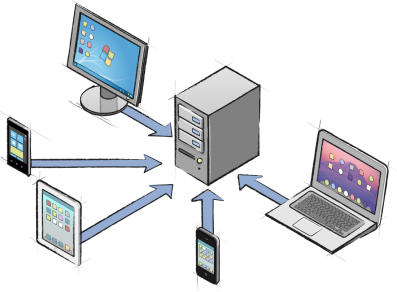 The thing is, I’m really not “traveling salesman” material by any stretch of the imagination. My tolerance for bullshit is ridiculously low, and being practical of nature I loath fancy products that cost a fortune yet deliver nothing but superficial fluff.
The thing is, I’m really not “traveling salesman” material by any stretch of the imagination. My tolerance for bullshit is ridiculously low, and being practical of nature I loath fancy products that cost a fortune yet deliver nothing but superficial fluff.
The reasons I went to work at RemObjects are many, but most of all it’s because I have been an avid supporter of their products since they launched. I have used and seen their products in action under intense pressure, and I have come to put some faith in their solutions.
Trying to describe what it’s like to write servers that should handle thousands of active user “with or without” RemObjects Remoting SDK is exhausting, because you end up sounding like a fanatic. Having said that, I feel comfortable talking about the products because I speak from experience.
I will try to outline some of the benefits here, but you really should check it out yourself. You can download a trial directly here: https://www.remotingsdk.com/ro/
Remoting framework, what’s that?
RemObjects Remoting framework (or “RemObjects SDK” as it was called earlier) is a framework for writing large-scale RPC (remote procedure call) servers and services. Unlike the typical solutions available for Delphi and C++ builder, including those from Embarcadero I might add, RemObjects framework stands out because it distinguishes between transport, host and message-format – and above all, it’s sheer quality and ease of use.
This separation between transport, host and message-format makes a lot of sense, because the parameters and data involved in calling a server-method, shouldn’t really be affected by how it got there.
And this is where the fun begins because the framework offers you a great deal of different server types (channels) and you can put together some interesting combinations by just dragging and dropping components.
How about JSON over email? Or XML over pipes?
The whole idea here is that you don’t have to just work with one standard (and pay through the nose for the privilege). You can mix and match from a rich palette of transport mediums and message-formats and instead focus on your job; to deliver a kick-ass product.
And should you need something special that isn’t covered by the existing components, inheriting out your own channel or message classes is likewise a breeze. For example, Andre Mussche have some additional components on GitHub that adds a WebSocket server and client. So there is a lot of room for expanding and building on the foundation provided by RemObjects.
And this is where RemObjects has the biggest edge (imho), namely that their solutions shaves weeks if not months off your development time. And the central aspect of that is their integrated service designer.
Integration into the Delphi IDE
Dropping components on a form is all good and well, but the moment you start coding services that deploy complex data-types (records or structures) the amount of boilerplate code can become overwhelming.
The whole point of a remoting framework is that it should expose your services to the world. Someone working in .net or Java on the other side of the planet should be able to connect, consume and invoke your services. And for that to happen every minute detail of your service has to follow standards.
When you install RemObjects SDK, it also integrates into the Delphi IDE. And one of the features it integrates is a complete, separate service designer. The designer can also be used outside of the Delphi IDE, but I cannot underline enough how handy it is to be able to design your services visually, right there and then, in the Delphi IDE.
This designer doesn’t just help you design your service description (RemObjects has their own RODL file-format, which is a bit like a Microsoft WSDL file), the core purpose is to auto-generate all the boilerplate code for you — directly into your Delphi project (!)
So instead of you having to spend a week typing boilerplate code for your killer solution, you get to focus on implementing the actual methods (which is what you are supposed to be doing in the first place).
DLL services, code re-use and multi-tenancy
The idea of multi-tenancy is an interesting one. One that I talked about with regards to Rad-Server both in Oslo and London before christmas. But Rad-Server is not the only system that allows for multi-tenancy. I was doing multi-tenancy with RemObjects SDK some 14 years ago (if not earlier).
Remember how I said the framework distinguishes between transport, message and host? That last bit, namely host, is going to change how you write applications.
When you install the framework, it registers a series of custom project types inside the Delphi IDE. So if you want to create a brand new RemObjects SDK server project, you can just do that via the ordinary File->New->Other menu option.
One of the project types is called a DLL Server. Which literally means you get to isolate a whole service library inside a single DLL file! You can then load in this DLL file and call the functions from other projects. And that is, ultimately, the fundamental principle for multi-tenancy.
And no, you don’t have to compile your project with external packages for this to work. The term “dll-server” can also be a bit confusing, because we are not compiling a network server into a DLL file, we are placing the code for a service into a DLL file. I used this project type to isolate common code, so I wouldn’t have to copy unit-files all over the place when delivering the same functionality.
It’s also a great way to save money. Don’t want to pay for that new upgrade? Happy with the database components you have? Isolate them in a DLL-Server and continue to use the code from your new Delphi edition. I have Delphi XE3 Database components running inside a RemObjects DLL-Server that I use from Delphi XE 10.3.
In my example I was doing business-logic for our biggest customers. Each of them used the same database, but they way they registered data was different. The company I worked for had bought up these projects (and thus their customers with them), and in order to keep the customers happy we couldn’t force them to re-code their systems to match ours. So we had to come up with a way to upgrade our technology without forcing a change on them.
The first thing I did was to create a “DLL server” that dealt with the database. It exposed methods like openTable(), createInvoice(), getInvoiceById() and so on. All the functions I would need to work with the data without getting my fingers dirty with SQL outside the DLL. So all the nitty gritty of SQL components, queries and whatnot was neatly isolated in that DLL file.
I then created separate DLL-Server projects for each customer, implemented their service interfaces identical to their older API. These DLL’s directly referenced the database library for authentication and doing the actual work.

When integrated with the IDE, you are greeted with a nice welcome window when you start Delphi. Here you can open examples or check out the documentation
Finally, I wrapped it all up in a traditional Windows system service, which contained two different server-channels and the message formats they needed. When the service was started it would simply load in the DLL’s and manually register their services and types with the central channel — and voila, it worked like a charm!
Rock solid
Some 10 years after I delivered the RemObjects based solution outlined above, I got a call from my old employer. They had been victim of a devastating cyber attack. I got a bit anxious as he went on and on about damages and costs, fearing that I had somehow contributed to the situation.

But it turned out he called to congratulate me! Out of all the services in their server-park, mine were the only ones left standing when the dust settled.
The RemObjects payload balancer had correctly dealt with both DDOS and brute force attacks, and the hackers were left wanting at the gates.

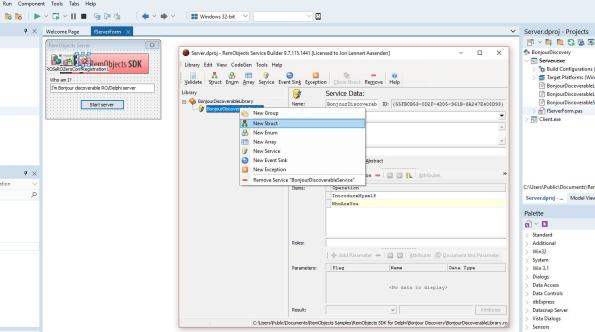

You must be logged in to post a comment.